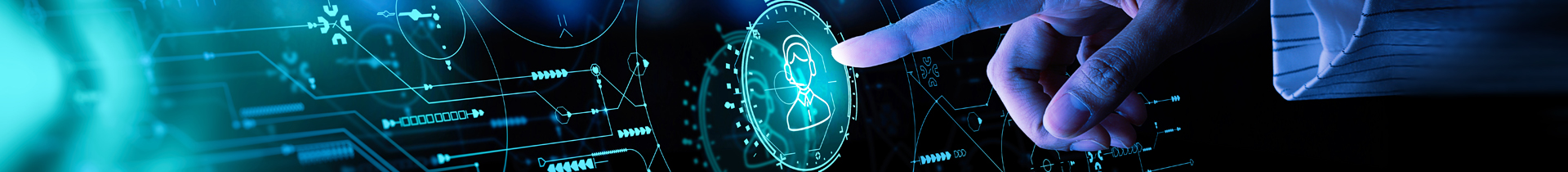In order to receive the best possible after-sales support, please proceed with the following three steps:
Step One: If you are not yet registered to Scintec, go to the customer area and continue with "Create an Account". Follow the guidelines. If you are registered, log in with your email address and password.
Step Two: If you not already have registered your product, this is the best time to do. By registering, you gain access to free software and documentation downloads. The registration also allows Scintec to easily identify your product and product version in order to give you the most dedicated support possible. Note that a product can be registered by multiple users and registration is not related to ownership. Products can be registered in the customer area under "Manage my Account" with "Register Products".
Step Three: In the customer area, go to "Dedicated Product Support" and submit your support request. We will be in contact with you shortly thereafter.